When Google launched the Google Gemini AI Overview Section on Google, the first thing I wanted to know was, how to get an AI overview on Google.
Getting your article in the Google Gemini AI overview section is similar to getting your website at the top of Google. But when you are at the top of SERPs, your article shows at the top with a meta description. However, when your article is in the Google Gemini Overview Section, Google answers the query itself in its AI section by this: when someone searches for a query similar to what your article address, Gemini AI answers the user based question with a summary and direct answer with various sources on the Internet. However, it typically displays one source as the main and then others with similar answers show at the right hand side of the section.
Getting your article in the Gemini Overview Section is a big thing. If you’ve never had your article there and are wondering how to rank in Google AI overview or how to get an AI overview on Google, this guide is for you!
What is Google Gemini AI Overview?
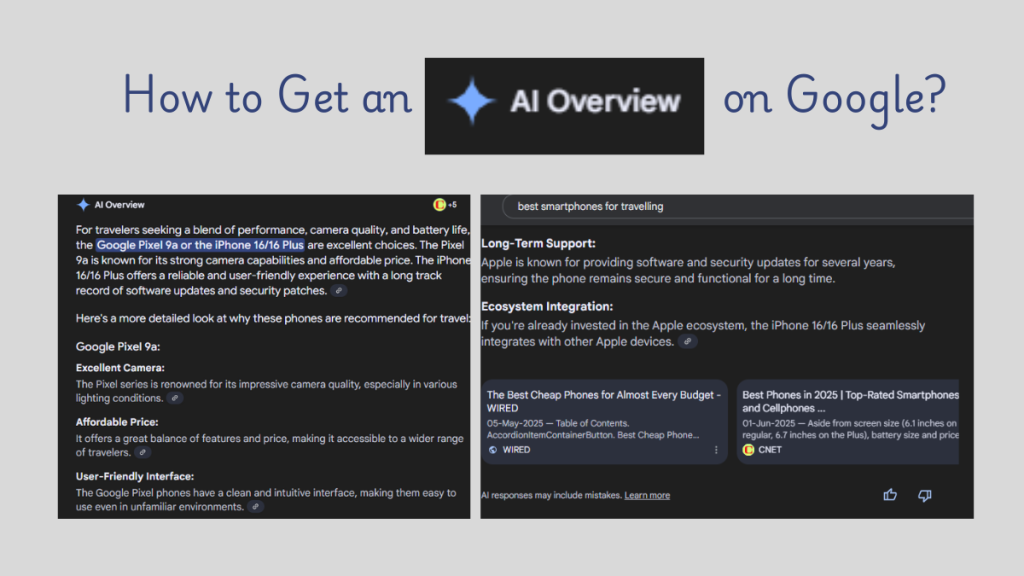
Before we talk about how to rank in Google AI overview, let’s first discuss what Google Gemini AI Overview Section is.
Simply put, its an AI-generated summary that you see at the top of Google Search results now. It answers the user’s query directly by summarizing information from various web sources. The Google Gemini AI Overview Section typically links to the original content for you to explore deeper.
Why Did Google Add AI Overview?
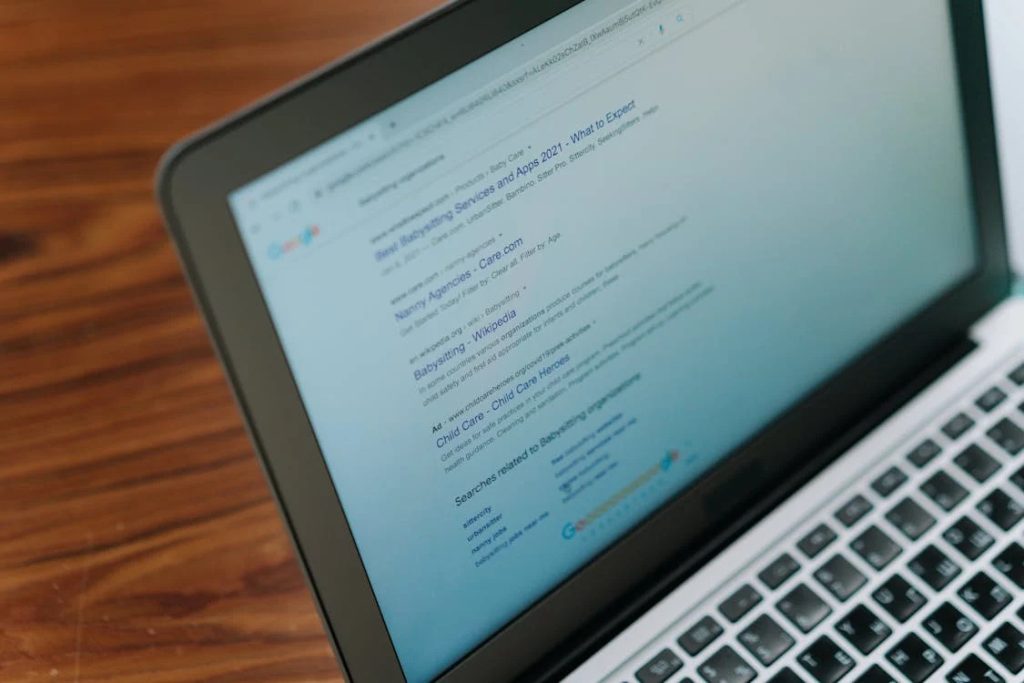
Google added the AI Overview for many reasons, including:
- Quicker information retrieval
- Smoothly addressing complex queries
- Synthesize both information and intelligence
- Boost user satisfaction and engagement
- Adapt to the ever changing search behavior
- Exhibit its AI capabilities
Is Google AI Overview Accurate?
The Google AI Overview is largely accurate, as it gives answers from sources that genuinely answer the user query. Since Google always knows what its doing, it only displays the most relevant answers, making the Google AI Overview section accurate.
How to Get an AI Overview on Google?

So, now let’s come to the big question, how to get an AI overview on Google, how to rank in Google AI overview, and how to get mentioned in Google’s AI search results.
Trust me, when I say, I’ve had many of my articles rank in Google AI Overview and here’s how:
Always Write High Quality Content
This one is no brainer. Whenever you’re writing content, make sure it is high quality. High quality here means that it has to have the right English, the right format, the proper use of keywords, and it should be relevant to the topic. One thing you can do to ensure relevancy here is to copy paste your title on Google and see what comes up. Whatever comes up, its what people are looking for when they search for your topic. Ensure whatever you’re writing matches that to come up in the first pages when someone searches for that topic again.
Prioritize E-E-A-T
This one comes in quality too. I’ve said it many times in my other blogs, your content should prioritize E-E-A-T. To demonstrate E-E-A-T, show experience, expertise, authority, and trustworthiness in your article.
Structure Your Content Well
Your content should have a proper structure. This includes using H2 and H3 headings, using tables, bullets, and lists wherever you can, adding in pros and cons, having an intro and a conclusion, etc. Also, make sure you’re splitting up your content into as many sections as possible. This can again be done by using H2 and H3 headings.
Make it Long
Google loves long content so whenever you’re writing, ensure your content is long enough. My blogs that were 2000-3000 words or more were the ones that ranked more in the Google AI Overview section.
Cut to the Chase
Getting an AI overview on Google is also a lot about cutting straight to the chase rather than telling stories that really don’t match with the topic. With video content becoming so popular, readers who read blogs seriously just want to get straight to the point. So, ensure your article directly answers the questions, there are answer-oriented sections, and write in a language that’s easy to understand. Breaking your content into clear, actionable steps is also recommended.
Cover the Topic Comprehensively
I know I just said cut straight to the chase but that doesn’t mean you make it brief. Whatever the topic, ensure you’re covering it comprehensively. Your article should address the main topic, and also sub-topics. Ideally, you should think of it as creating your article a topic cluster and we all know, Google just LOVES cluster content! Read more about what is topic cluster in this Semrush blog!
Integrate Multimedia
Since AI overviews can be multimodal, add in high-quality images, videos, infographics, and other visuals to support your text. Additionally, you should also optimize the multimedia with descriptive alt text.
Do On-Page and Technical SEO
Do both on-page and technical SEO. On-page SEO involves elements like internal linking, using keywords, ensuring the right keyword density, having a proper page structure, and more! Read more about on-page SEO in our dedicated blog!
On the other hand, technical SEO is all about crawlability, indexability, page experience, and user-friendliness.
New to SEO? Here’s how to build the best SEO strategy to rank higher in 2025!
Keep Updating the Content
This one’s also important in how to get an AI overview on Google. Once you’ve written the content, make sure you keep updating it time to time with the most relevant and the latest information, as Google loves content that is fresh, new, and guides users to its best.
How to Use Gemini AI in Google Search

Now let’s talk about how to use Gemini AI in Google Search.
You don’t really need to ‘use’ Gemini AI because it comes up itself, every time you search for a query on Google.
Have a question? Write it in Google Search and Gemini AI will create an overview for you.
Is Gemini AI Free or Paid?
Gemini AI itself has both free and paid versions. However, the Gemini AI overview section is free for all.
Conclusion
How to get a rank in Google Gemini AI or how to get an AI overview on Google is all about content. By writing high-quality content that focuses on E-E-A-T, follows the right structure with H1, H2, and other headings, pros and cons, proper sections, you will definitely get a rank in AI overview. However, its important to note that content without the right keywords and keyword density has way lower chances of ranking in the AI overview section than content that does involve keywords and their right usage. Getting an AI overview on Google also comes down to using both on-page and off-page SEO techniques, as well as technical SEO (crawlability, indexibility, etc.). By following the right techniques and writing the highest quality content, you, like me, will get a rank in the AI overview section on Google.
FAQs
How to appear in AI search results (how to rank on Google AI)?
To rank on Google AI and get your article in the AI overview, you should focus on high-quality content that directly addresses user queries. You must also prioritize E-E-A-T, structure your content well, demonstrate knowledge, and do a strong on-page and technical SEO. You must also refresh your content regularly to make it latest and relevant.
Is Gemini AI better than ChatGPT?
Both Gemini AI and ChatGPT have their strengths. While Gemini excels at processing and integration many types of information such as text, images, and video, ChatGPT is most known for its creative writing and detailed text generation.
Do Google Search use Gemini?
Yes, Google Search does use Gemini. The AI Overview we’ve spoken about in this blog is how Google Search uses Gemini.
How does the Google AI work?
Google AI works by using advanced machine learning techniques. It is trained using various datasets to understand natural language and generate responses.
Why can’t I use Gemini or see AI overviews?
If you’re unable to use Gemini AI or see the Gemini AI overview section on Google Search results, it could be due to many factors, including regional availability, account type, using the browser in Incognito Mode, and query type.
How can I use Gemini AI for free?
Gemini AI Overview is free for all, whereas the Gemini AI chatbot has both free and paid versions. You can easily use the default free version without hassle.
How to get rid of AI overview on Google Mobile?
You can get rid of AI overview on Google mobile by using the “Web” filter. Do this by tapping the “Web” filter once you research before the search bar. You can also use the Search Labs Toggle to do so.
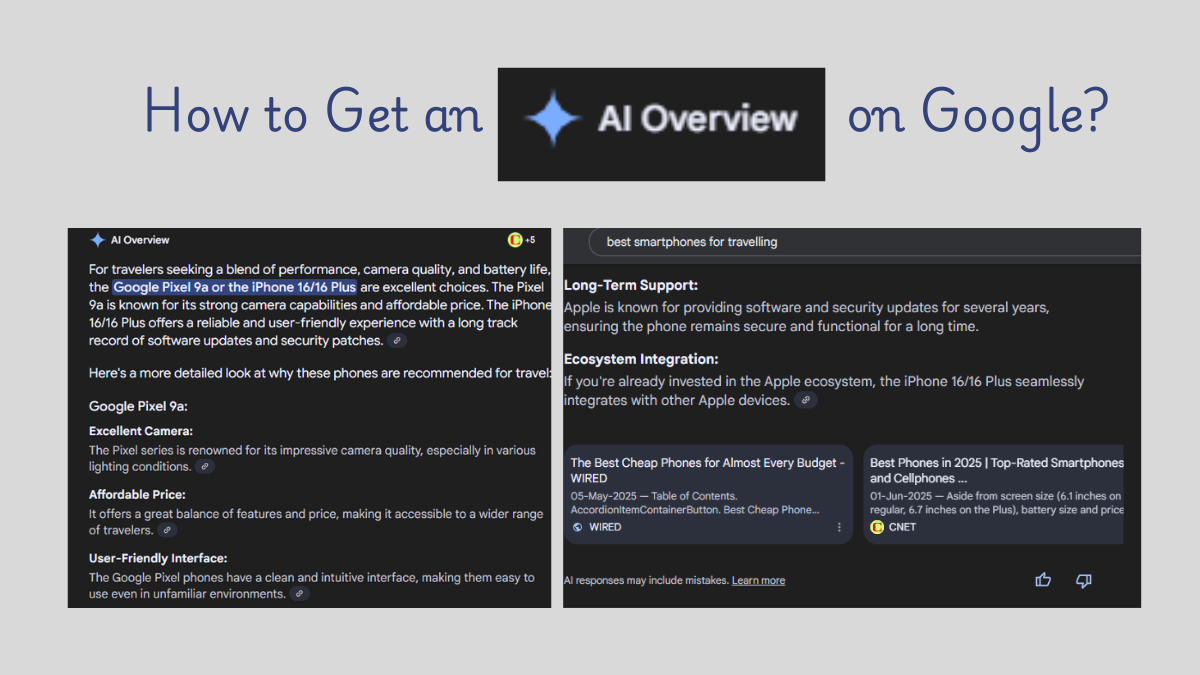
One thought on “How to Get an AI Overview on Google? A Complete Guide”